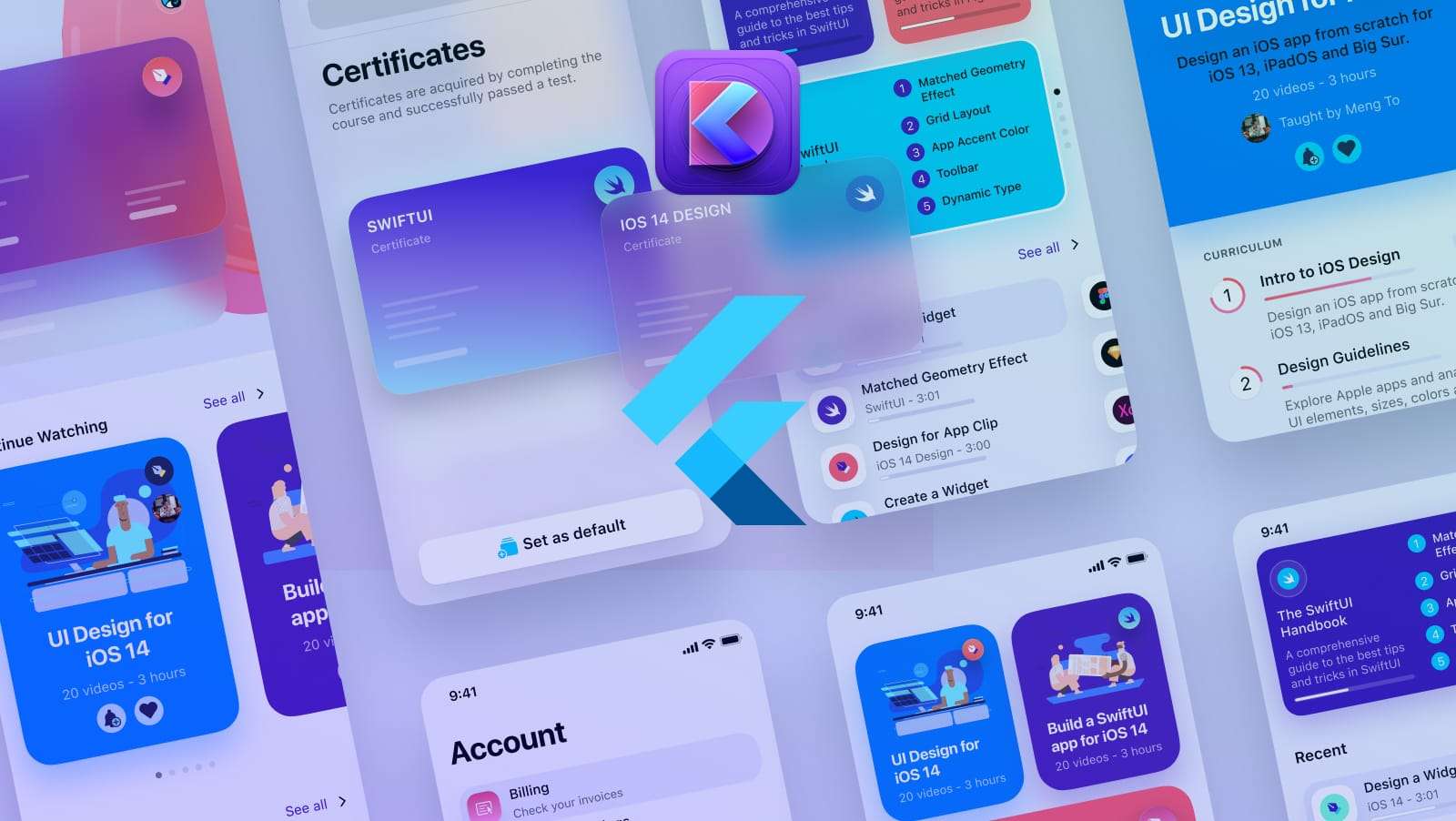Adobe Express Poster Creator: A Detailed Guide
In today's visually-driven digital landscape, the ability to create eye-catching posters has become an indispensable skill for businesses, educators, and creatives alike. Enter Adobe Express https://www.adobe.com/express/create/poster poster creator – a revolutionary tool that combines professional-grade features with an intuitive interface, making poster design accessible to both seasoned designers and novices. This detailed guide will walk you through every aspect of using Adobe Express to craft stunning posters, from navigating its user-friendly platform to leveraging advanced techniques.
Whether you're looking to promote an event, enhance your marketing materials, or create engaging educational content, Adobe Express offers a versatile solution to bring your ideas to life. Join us as we explore how this powerful tool can elevate your poster design skills and help you create visuals that not only capture attention but effectively communicate your message in today's competitive visual landscape.
Introduction to Adobe Express Poster Creator
What is Adobe Express?
Adobe Express, formerly known as Adobe Spark, is a versatile online design tool that's part of the Adobe Creative Cloud suite. It's designed to empower users of all skill levels to create professional-looking graphics, web pages, and videos quickly and easily. The poster creator feature within Adobe Express is particularly popular among users looking to design impactful visual content.
Why Use Adobe Express for Poster Creation?
Adobe Express offers several compelling reasons to choose it for your
poster design needs:
User-friendly interface
Extensive template library
Integration with Adobe Creative Cloud
Collaborative features
Cross-platform compatibility
Regular updates and new features
These benefits make Adobe Express an attractive option for both beginners and experienced designers looking to streamline their poster creation process.
Getting Started with Adobe Express
How to Access Adobe Express
To begin using Adobe Express, follow these steps:
Visit the Adobe Creative Cloud website
Sign in with your Adobe ID or create a new account
Navigate to the Adobe Express section
Launch the application in your web browser
Adobe Express is also available as a mobile app for iOS and Android devices, allowing you to create posters on the go.
Understanding the Adobe Express Interface
The Adobe Express interface is intuitive and easy to navigate. Key
elements include:
Template selection panel
Design canvas
Toolbar with editing options
Asset library (images, icons, and fonts)
Collaboration and sharing features
Familiarizing yourself with these elements will help you make the most of the Adobe Express poster creator.
Exploring Adobe Express Templates
Types of Poster Templates Available
Adobe Express offers a wide range of poster templates categorized by
purpose and industry:
Event posters
Marketing and promotional posters
Educational posters
Infographic posters
Social media posters
These templates serve as excellent starting points for your poster designs, saving time and providing inspiration.
Customizing Templates for Your Needs
While templates offer a great foundation, customization is key to creating unique posters. Adobe Express allows you to:
Change colors and fonts
Replace images with your own
Adjust layout and sizing
Add or remove design elements
This flexibility ensures that your final poster aligns perfectly with your vision and brand identity.
Designing Your Poster with Adobe Express
Utilizing Online Poster Maker Features
Adobe Express's online poster maker includes several powerful features:
Drag-and-drop functionality
Resize tool for various poster dimensions
Color palette generator
Typography tools
Image editing capabilities
These features enable you to create professional-looking posters without extensive design experience.
Adding Graphics and Text
Enhancing your poster with eye-catching graphics and compelling text is crucial. Adobe Express provides:
A vast library of stock images and icons
Text overlay options with various fonts and styles
Ability to upload custom graphics and logos
Remember to maintain a balance between visual elements and text to create an impactful poster.
Integrating Social Media Graphics
In the age of digital marketing, creating posters optimized for social media is essential. Adobe Express offers:
Pre-sized templates for various social platforms
Easy resizing options for different social media formats
Export features for web-optimized graphics
These tools ensure your posters look great across all social media channels.
Advanced Features in Adobe Express
Creating Custom Poster Designs
For those looking to go beyond templates, Adobe Express allows for complete custom poster creation:
Start with a blank canvas
Use advanced layout tools
Create and save custom color palettes
Develop unique graphic elements
This level of customization gives you full creative control over your poster designs.
Using Adobe Creative Cloud Tools
Adobe Express integrates seamlessly with other Adobe Creative Cloud applications:
Import assets from Photoshop and Illustrator
Access your Creative Cloud libraries
Utilize Adobe Fonts
This integration allows for a more sophisticated design workflow,
especially for experienced Adobe users.
Tips and Tricks for Effective Poster Design
Best Practices for Digital Poster Design
To create impactful posters, consider these design principles:
Use a clear hierarchy of information
Choose a cohesive color scheme
Utilize white space effectively
Ensure readability with appropriate font choices
Incorporate high-quality images and graphics
Applying these best practices will help your posters stand out and effectively communicate your message.
Branding with Adobe Express
Consistency in branding is crucial for businesses and organizations. Adobe Express facilitates this by allowing you to:
Save brand colors and fonts
Create and store logo variations
Develop branded templates for future use
These features ensure all your poster designs maintain a consistent brand identity.
Tutorials and Learning Resources
Adobe Express Tutorials
Adobe provides a wealth of tutorials to help you master the poster creator:
Video tutorials on the Adobe website
Step-by-step guides in the Adobe Help Center
Community forums for user-generated tips and tricks
Regularly exploring these resources can significantly enhance your poster design skills.
Learning Design with Adobe Express
Beyond specific tool tutorials, Adobe Express can be a gateway to improving your overall design skills:
Explore design principles through hands-on practice
Experiment with different styles and techniques
Join Adobe's creative community for inspiration and feedback
As you become more proficient with Adobe Express, you'll find your general design capabilities improving as well.
Conclusion: Maximizing Adobe Express for Poster Creation
Adobe Express poster creator stands out as a powerful, user-friendly tool for creating professional-quality posters. Its combination of intuitive interface, extensive features, and integration with the Adobe Creative Cloud ecosystem makes it an excellent choice for designers of all skill levels.
By leveraging the templates, customization options, and advanced features discussed in this guide, you can create stunning posters that effectively communicate your message and captivate your audience. Whether you're designing for print, digital display, or social media, Adobe Express provides the tools you need to bring your poster ideas to life.
Remember, the key to mastering Adobe Express is practice and experimentation. Don't hesitate to explore its features, try new design techniques, and seek inspiration from the Adobe community. With time and effort, you'll be creating eye-catching posters that stand out in any context.