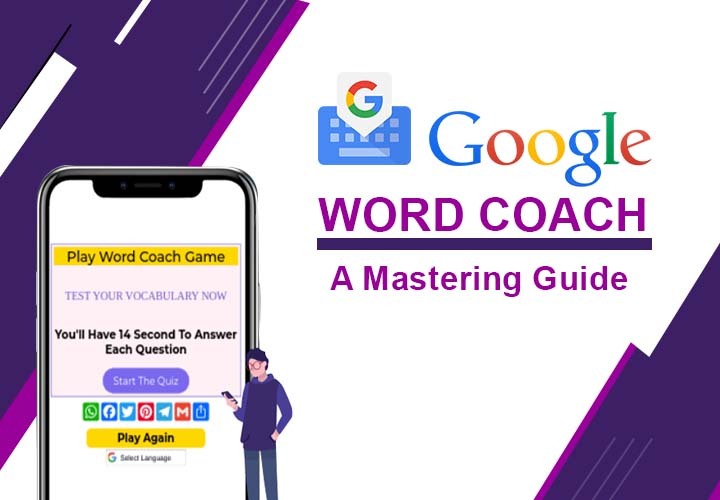Mastering Vocabulary with Google Word Coach: A Comprehensive Guide
In today's digital age, mastering vocabulary is more important than ever. Whether you're a student looking to ace your exams, a professional striving to communicate effectively, or simply someone who wants to expand their linguistic horizons, having a strong vocabulary is a valuable asset. Fortunately, Google Word Coach is here to help. This interactive tool, offered by the search engine giant, is designed to enhance your vocabulary skills in a fun and engaging way. In this comprehensive guide, we'll explore everything you need to know about Google Word Coach and how you can leverage it to improve your English proficiency.
Understanding Google Word Coach
Google Word Coach is a feature integrated directly into the search engine's search results. It aims to assist users in expanding their vocabulary and improving their language skills through quick, interactive quizzes. Whether you're searching for the meaning of a word or simply exploring topics of interest, Google Word Coach may appear as a card at the top of the search results page, inviting you to test your knowledge.
How Does Google Word Coach Work?
When Google Word Coach appears in your search results, you'll typically encounter a series of multiple-choice questions related to vocabulary. These questions cover various aspects of language, including synonyms, antonyms, word meanings, and contextual usage. Users are presented with a word and asked to choose the correct answer from a set of options. As you progress through the questions, the difficulty level may increase, challenging you to expand your vocabulary further.
Features of Google Word Coach
Google Word Coach offers several features to enhance the learning experience:
Word Definitions: Each question provides the definition of the word being presented, helping users understand its meaning in context.
Multiple Choice: Questions are presented in a multiple-choice format, making it easy to select the correct answer.
Score Tracking: Google Word Coach keeps track of your performance, allowing you to monitor your progress over time.
Visual Aid: Some questions may include images or hints to provide additional context for the word being tested.
Variety of Topics: The quizzes cover a wide range of topics and themes, ensuring a diverse learning experience.
Benefits of Using Google Word Coach
There are numerous benefits to incorporating Google Word Coach into your language learning routine:
Convenience: Google Word Coach is easily accessible directly from the search engine, making it convenient to use whenever you have internet access.
Engaging Format: The interactive quizzes make learning vocabulary enjoyable and engaging, motivating users to continue practicing.
Personalized Learning: Google Word Coach adapts to your performance, offering questions tailored to your skill level and areas for improvement.
Real-Time Feedback: Instant feedback on your answers allows for immediate learning and correction of mistakes.
Free of Charge: Google Word Coach is completely free to use, making it accessible to anyone with an internet connection.
Conclusion
Google Word Coach is a valuable tool for anyone looking to enhance their vocabulary and improve their English language skills. By providing interactive quizzes, word definitions, and real-time feedback, it offers a dynamic and engaging learning experience. Whether you're a student, professional, or language enthusiast, incorporating Google Word Coach into your daily routine can help you expand your linguistic horizons and communicate more effectively. So why wait? Start mastering vocabulary with Google Word Coach today and unlock a world of words waiting to be discovered.
https://webtoils.com/blog/a-co....mplete-guide-vocabul
Install Palscity app