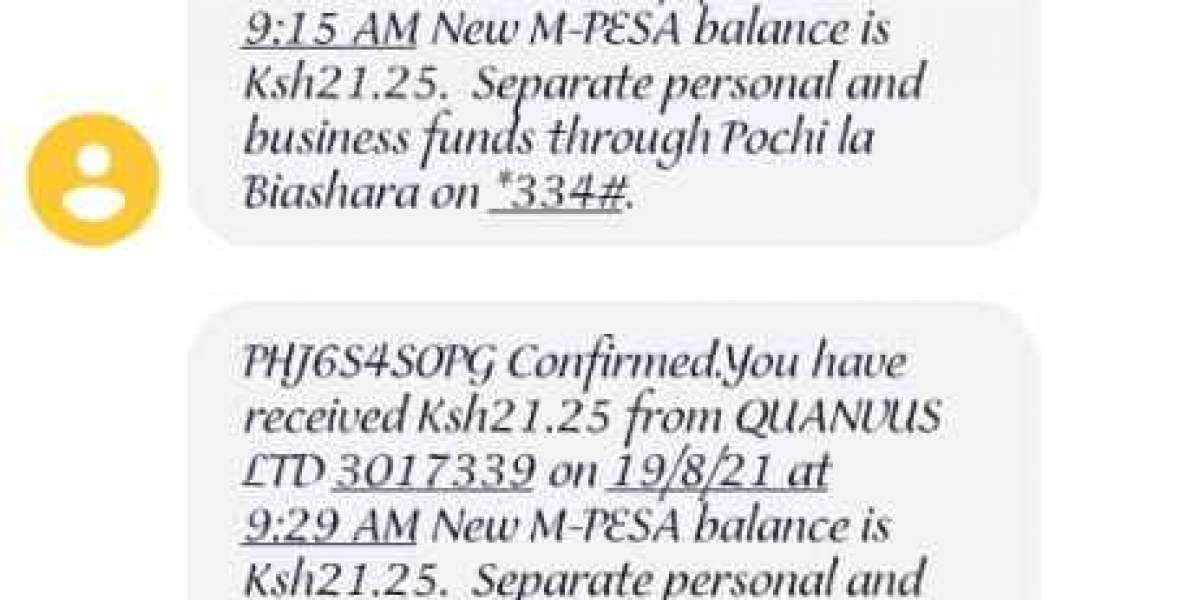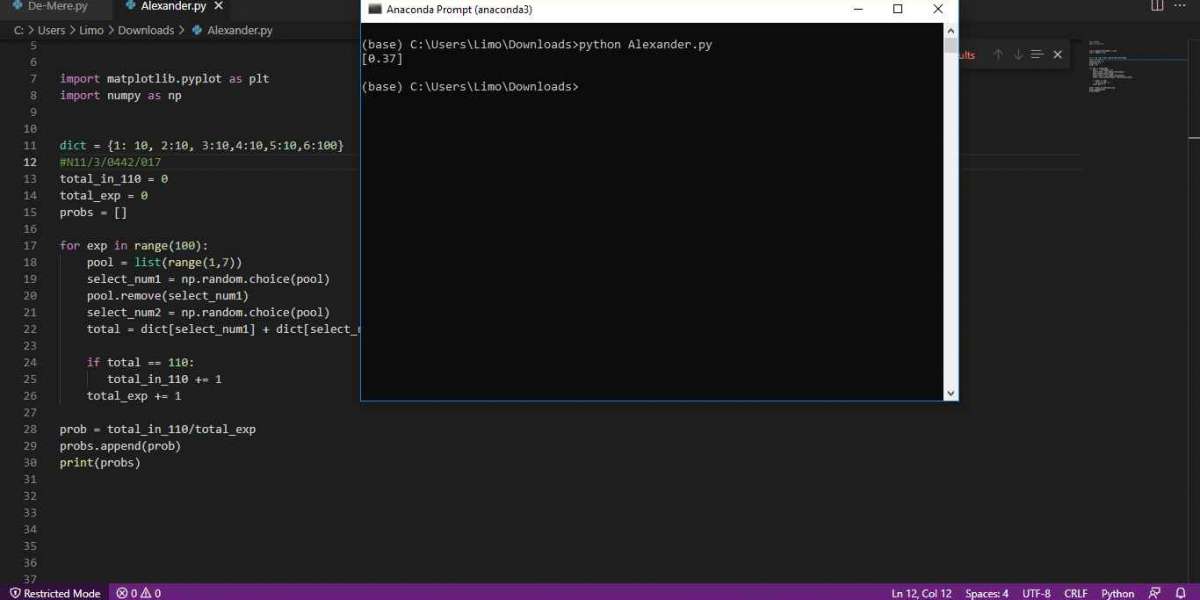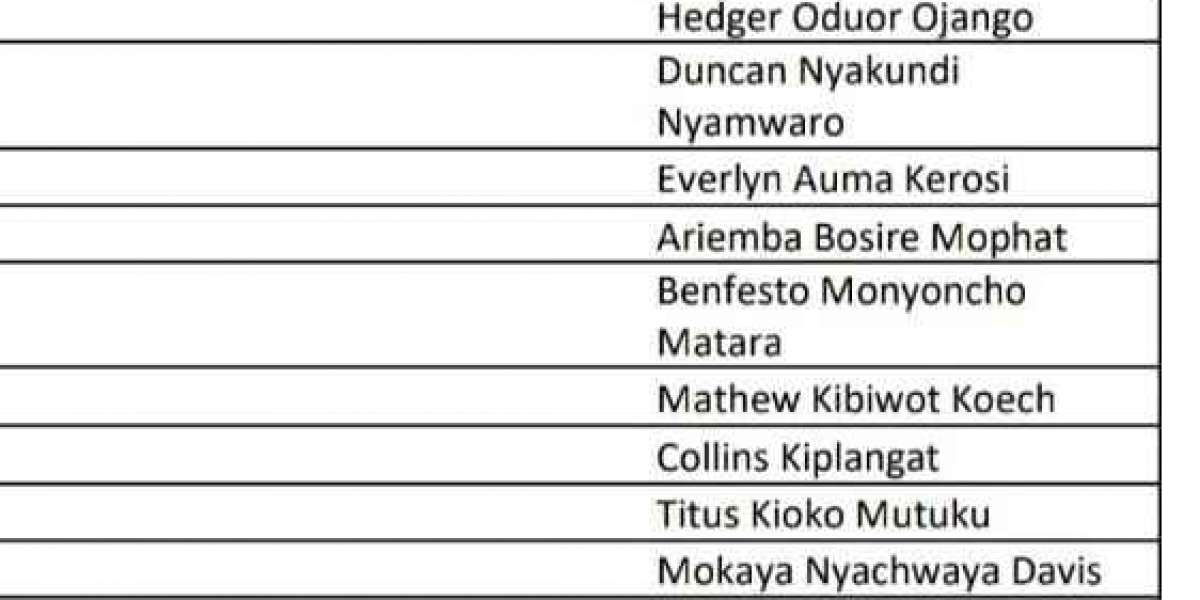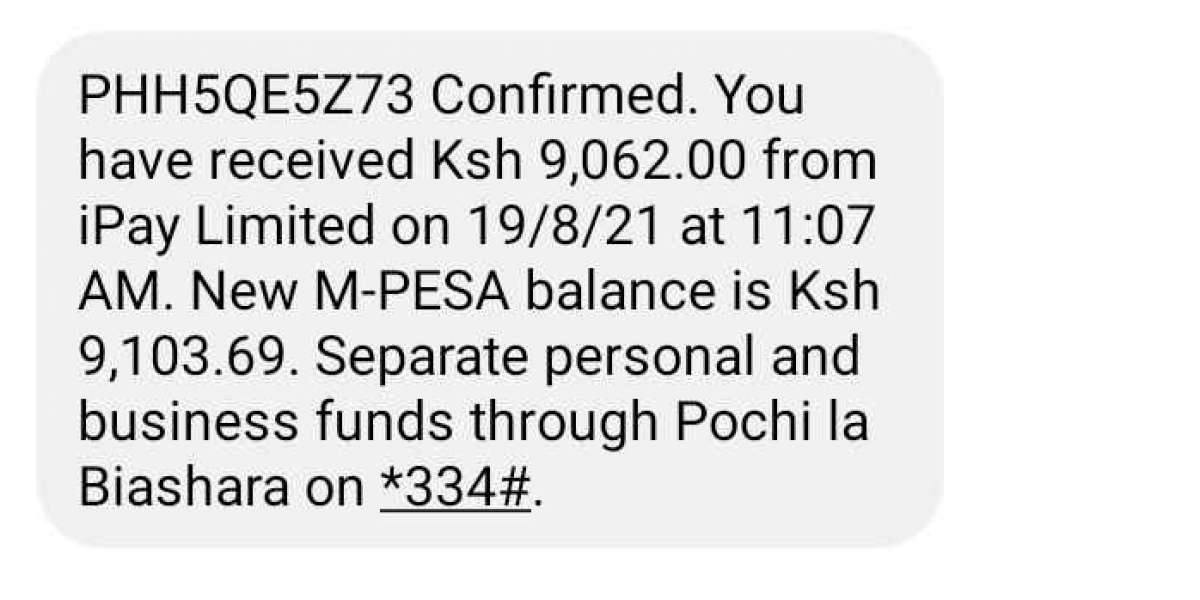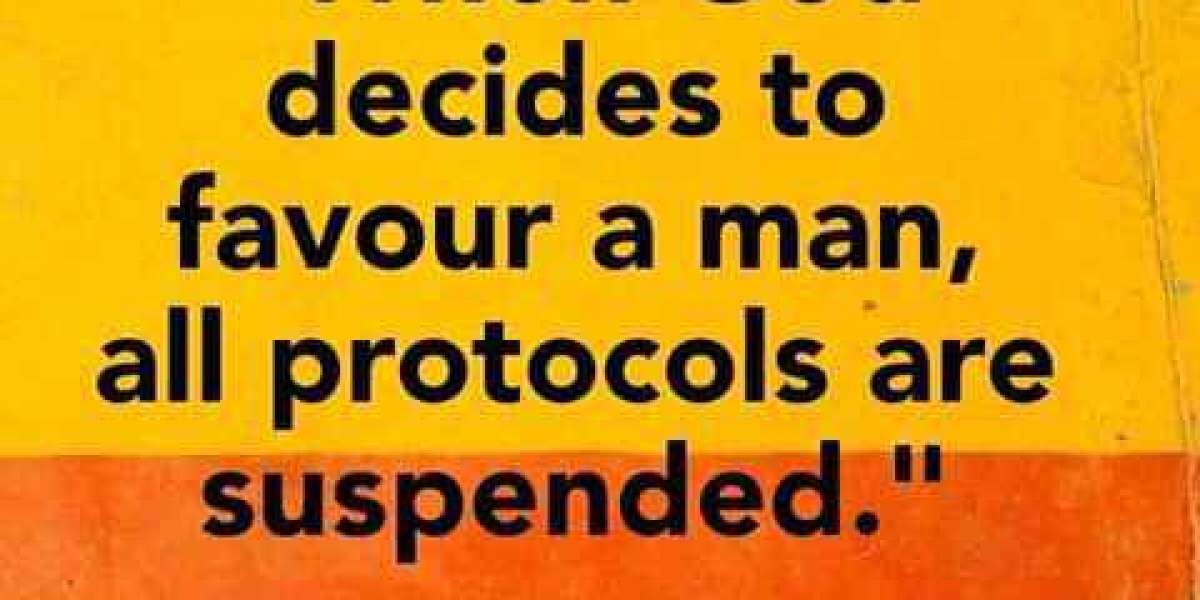ToWelcome to Gboard clipboard, any text you copy will be saved here.uchTap on a clip to paste it in the text box. and hold a clip to pin it. Unpinned clips will be deleted after 1 hour. | #udjjdd


@1629409576988614_70877
Use the edit icon to pin, add or delete clips.Use the edit icon to pin, add or delete clips.Use the edit icon to pin, add or delete clips.Use the edit icon to pin, add or delete clips.Use the edit icon to pin, add or delete clips.Use the edit icon to pin, add or delete clips. | #hnjjdkd
TWelcome to Gboard clipboard, any text you copy will be saved here.ouch and hold a clip to pin it. Unpinned clips will be deleted after 1 hour..Touch and hold a clip to pin it. Unpinned clips will be deleted after 1 hour.Welcome to Gboard clipboard, any text you copy will be saved here.Tap on a clip to paste it in the text box. | #ghhhhu
Tap on a clip to paste it in the text box.Touch and hold a clip to pin it. Unpinned clips will be deleted after 1 hour.Touch and hold a clip to pin it. Unpinned clips will be deleted after 1 hour.Welcome to Gboard clipboard, any text you copy will be saved here. | #gbb
Tap on a clip to paste it in the text box.Tap on a clip to paste it in the text box.Touch and hold a clip to pin it. Unpinned clips will be deleted after 1 hour.Welcome to Gboard clipboard, any text you copy will be saved here. | #hbbhd